Difference between revisions of "Zone"
(→States: Text colour) |
|||
| Line 1: | Line 1: | ||
| − | A '''[[zone]]''' represents an area of the real world, generally around 25x25 meters, which you can see in the Turf application. Players can take over zones by, in the real world, stepping into them with Turf and their GPS turned on. | + | <pre> |
| + | |||
| + | Work in progress! | ||
| + | |||
| + | </pre> | ||
| + | [[File:Zonströssel.png|thumb|210px|right|White, red, and yellow zones in the [[Rules#User_interface|Map View]].]] | ||
| + | A '''[[zone]]''' represents an area of the real world, generally around 25x25 meters, which you can see in the Turf application. Players can [[take]] over zones by, in the real world, stepping into them with Turf and their GPS turned on. | ||
Zones are created by [[zone makers]] and should follow the [[Zone Guidelines]]. Players may propose new zones from within the app. | Zones are created by [[zone makers]] and should follow the [[Zone Guidelines]]. Players may propose new zones from within the app. | ||
| − | |||
== Points == | == Points == | ||
| − | + | ''See main article: [[Points]]'' | |
| − | + | By [[Takeover|taking over]] a [[zone]] the player instantly receives some [[takeover points]], as well as [[points per hour]] (PPH). The player will receive PPH until the zone is taken by another player. | |
| − | |||
| − | |||
| − | + | == Zone Types == | |
| − | |||
| − | |||
| − | |||
| − | |||
| − | |||
| − | |||
| − | |||
| − | |||
| − | |||
| − | |||
| − | + | <gallery> | |
| − | + | File:Zontyp01.png|'''''World Heritage Site'''''<br>Is located on a UNESCO [[World Heritage Site]]. Only one world heritage zone per site. | |
| − | + | File:Zontyp02.png|'''''Winner zone'''''<br>A [[winner zone]] is a zone that is awarded to the [[turfer]] who has collected the most [[points]] in a [[Countries#Countries_where_Turf_is_officially_available|official turfcountry]] under a [[round]] in Turf. | |
| + | File:Zontyp03.png|'''''Water zone'''''<br>A [[water zone]] is placed on a non-shallow body of [[water]] at least 15 meters from shore, and outside any busy or dangerous areas. | ||
| + | File:Zontyp04.png|'''''Trainstation zone'''''<br>A [[trainstation zone]] is a zone placed on a platform at a train station. | ||
| − | + | </gallery> | |
=== Winner zone === | === Winner zone === | ||
A [[List_of_Winner_Zones|winner zone]] placed as a monument to a [[round]] winner. | A [[List_of_Winner_Zones|winner zone]] placed as a monument to a [[round]] winner. | ||
| Line 36: | Line 31: | ||
=== World Heritage === | === World Heritage === | ||
| − | + | ||
<div style="background:#383838;width:200px;"> | <div style="background:#383838;width:200px;"> | ||
| Line 95: | Line 90: | ||
==Report issues with zones== | ==Report issues with zones== | ||
If you find that a zone has issues, e.g. that the name is spelled incorrectly or that the zone is placed at a bad location, this may be reported at the [http://issues.turfgame.com/zones issue web]. | If you find that a zone has issues, e.g. that the name is spelled incorrectly or that the zone is placed at a bad location, this may be reported at the [http://issues.turfgame.com/zones issue web]. | ||
| + | |||
| + | |||
| + | |||
| + | == States == | ||
| + | === Colour === | ||
| + | A zone can be different colours at different times. | ||
| + | |||
| + | {|class="wikitable" | ||
| + | | style="color: black; border: 1px solid black;" bgcolor="Yellow" align="Center"| ''Neutral'' | ||
| + | | style="color: black; border: 1px solid black;" bgcolor="Red" align="Center"| ''Somebody else's'' | ||
| + | | style="color: black; border: 1px solid black;" bgcolor="Lime" align="Center"| ''Yours'' | ||
| + | | style="color: black; border: 1px solid black;" bgcolor="White" align="Center"| ''Selected'' | ||
| + | |} | ||
| + | |||
| + | * ''Neutral'' - The zone has not yet been taken over this round and thus has no owner. Players receive a [[Neutral|neutral bonus]] by taking over [[Neutral|neutral zones]]. | ||
| + | * ''Somebody else's'' - The zone is owned by somebody that is not you. You can take over this zone unless [[Zone#Blocked|blocked]]. | ||
| + | * ''Yours'' - The zone is yours and generating [[Points per hour|PPH]]. | ||
| + | * ''Selected'' - The zone is currently selected on the map. | ||
| + | |||
| + | === Blocked === | ||
| + | After taking over a [[zone]] it will enter a cooldown period where it cannot be taken over; it is ''[[Block_time|blocked]]''.<br> | ||
| + | The length of the [[block time]] depends on variables such as the taker's [[rank]]. | ||
| + | |||
| + | |||
Revision as of 20:02, 8 October 2020
Work in progress!

A zone represents an area of the real world, generally around 25x25 meters, which you can see in the Turf application. Players can take over zones by, in the real world, stepping into them with Turf and their GPS turned on.
Zones are created by zone makers and should follow the Zone Guidelines. Players may propose new zones from within the app.
Contents
Points
See main article: Points
By taking over a zone the player instantly receives some takeover points, as well as points per hour (PPH). The player will receive PPH until the zone is taken by another player.
Zone Types
World Heritage Site
Is located on a UNESCO World Heritage Site. Only one world heritage zone per site.Winner zone
A winner zone is a zone that is awarded to the turfer who has collected the most points in a official turfcountry under a round in Turf.Water zone
A water zone is placed on a non-shallow body of water at least 15 meters from shore, and outside any busy or dangerous areas.Trainstation zone
A trainstation zone is a zone placed on a platform at a train station.
Winner zone
A winner zone placed as a monument to a round winner.

World Heritage

National Park
At a national park, not just a preserve. Restricted to one national park zone per park.

Water zone
A water zone is placed on a non-shallow body of water at least 15 meters from shore, and outside any busy or dangerous areas.
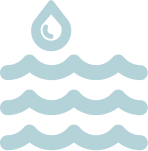
Holy
A zone near a church, mosque, synagogue or similar, or on a graveyard. The zone must be well defined by the religious building (i e visible at a close range), and in the absolute vicinity of the holy building, if it not is located in a graveyard
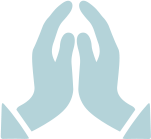
Bridge
A bridge is a structure built to span physical obstacles without closing the way underneath such as a body of water, valley, or road, for the purpose of providing passage over the obstacle. A defined span is a must, and not just a plank across a ditch. Neither culverts nor floodgates/sluices are valid places for the attribute.
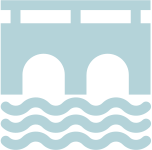
Monument
A zone placed in the direct vicinity to or directly on a monument. A monument is a type of structure that was explicitly created to commemorate a person or event, or which has become important to a social group as a part of their remembrance of historic times or cultural heritage. Sculptures and equivalent art objects without a historical connection will not be be given monument status.
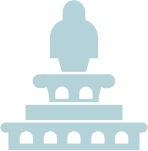
Summit
A zone at the highest point in a region, or as close as possible to said point. Restricted to one zone per region. The view from the zone is not the most important factor, it is the fact that it is the highest point that counts.

Train station
A train station zone is a zone placed on a platform at a train station.
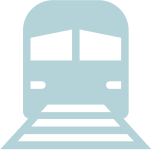
Report issues with zones
If you find that a zone has issues, e.g. that the name is spelled incorrectly or that the zone is placed at a bad location, this may be reported at the issue web.
States
Colour
A zone can be different colours at different times.
| Neutral | Somebody else's | Yours | Selected |
- Neutral - The zone has not yet been taken over this round and thus has no owner. Players receive a neutral bonus by taking over neutral zones.
- Somebody else's - The zone is owned by somebody that is not you. You can take over this zone unless blocked.
- Yours - The zone is yours and generating PPH.
- Selected - The zone is currently selected on the map.
Blocked
After taking over a zone it will enter a cooldown period where it cannot be taken over; it is blocked.
The length of the block time depends on variables such as the taker's rank.



